STEP 1
Edit a copy
The general idea is to set up a cover image in the first step and an ending image in the second step. Using these two images and a piece of text, generate a video with the following information about the images and video
STEP 2
Set up a cover image
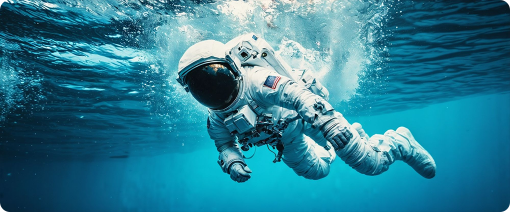
STEP 3
Set an ending image

STEP 4
Generate Video

Easily integrate Luma API into your product
You can use text or image information to generate one or more continuous videos through the luma API provided by TTAPI