Midjourney API FAQ
Summary of TTAPI's Midjourney API FAQs
What is max queue jobs
First of all, we need to understand the maximum number of tasks for the Midjourney account: it refers to the number of generated tasks supported by a single account at the same time and does not refer to the traditional QPS. The generated tasks include all command operations and button operations imagine, blend, describe, U, V, etc. wait
The picture below shows Midjourney’s official detailed explanation of the number of jobs for different subscription accounts.
The concept of the maximum number of jobs in TTAPI is the same as that in Midjourney.

The default max number of jobs for in TTAPI is 10. If adjustments are needed, please contact us
Illegal prompt punishment rules
Since TTAPI was founded, it has accumulated a lot of account usage experience in the process of constantly "fighting" with the official ban mechanism of Midjourney. One of the key points is the repeated submission of illegal prompts.
The official measurement of illegal prompts is mainly based on two standards:
-
Illegal command formats not supported by Midjourney. For example: "...--ar16:9", missing space after ar command; "...--niji", missing version number after niji, etc.
-
The text or image in the prompt contains NSFW or PG-13 content.
In view of the above two points that will cause a ban on the platform's account pool, TTAPI has optimized the Prompt Checker module as a whole, and used multiple capabilities to perform pre-security verification on text and images. Although this has largely avoided the impact of illegal prompts on the platform's account pool, these things have increased the cost of API funding and manpower investment, so we have introduced the Illegal midjourney prompt punishment rules. The specific rules are as follows:
-
Each user is limited to submitting 30 illegal prompts per day. After 30 times, the frozen amount will not be refunded.
-
The scope of illegal prompts includes requests that have passed the Keywords Filter and Command Check of TTAPI and have illegal prompts in the subsequent links. The message information of the counted illegal prompts includes the following: [Invalid parameter], [Banned prompt detected], [Image denied], [Invalid link], [Invalid prompt], [TTAPI prompt filter], [TTAPI image filter]
During an imagine request, illegal prompts may appear in the following links, of which only the last two links marked in purple will be recorded as "illegal prompts". At the same time, the task data of these two links have been stored in TTAPI, so the results are usually asynchronous.
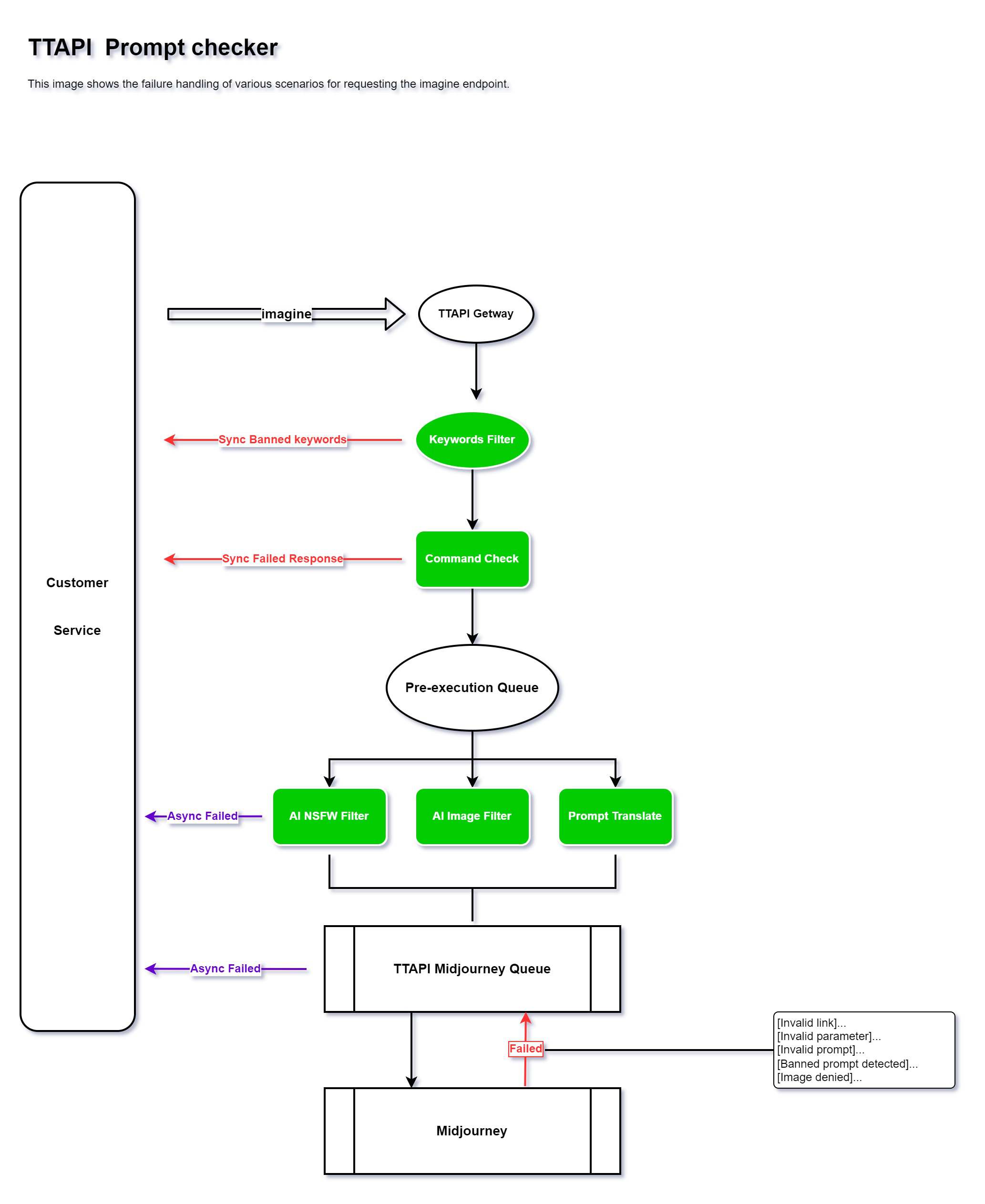
Failed jobs and reasons
This column only introduces the job when the synchronous task submission is successful and the asynchronous hook or fetch returns the failure.
The message represents the reason for the job failure. The enumeration and answer are as follows:
| message | description |
|---|---|
| Job Timeout | TTAPI Job Timeout. Case 1: The timeout field is not set or the timeout field is set too small. Case 2:Midjourney official failure. Midjourney handles high-frequency traffic and has experienced various failures almost every once in a while since v5. You can check the official status page to view it in real time. |
| [Banned prompt detected] Sorry! Our AI moderator thinks this... | The submitted prompt text content violates the NSFW (Not Safe For Work) regulations of midjourney management. |
| [Image denied] Request cancelled due to image filters... | The submitted prompt image link content violates the NSFW (Not Safe For Work) regulations of midjourney management. |
| Failed to process your command... Midjourney Bot: Failed to process your command :c [Internal error] Something went wrong... [Internal server error] Apologies, something went wrong... Execution error, system exception... [Bad response] Internal Error... | Midjourney official error, strange error that the official has not explained. |
| Unknown Integration Unknown Message The form body is invalid Invalid Form Body The resource is being rate limited. | An account exception in the midjourney account pool of the ttapi platform was not caught. If this problem occurs frequently, please contact us and we will deal with it as soon as possible. |
| [Invalid parameter] [Invaild link] [Invaild prompt] --no parameter must not include... "--sref or --cref" only compatible with '--v 6'... | The command or link in prompt is wrong. For example, if you want to use v6 mode, "v6" is not preceded by the "--" directive, "--cref" is not used with "-- v 6.0", etc. |
| [TTAPI prompt filter] [TTAPI image filter] banned prompt words... | The prompt contains NSFW or PG-13 content which not allowed. |
| [Blocked] You have been temporarily... Account unavailable | The account is banned or the job is expired |
| [Action needed to continue] Sorry!... Action required to continue | The account during captcha examining, try again latter |
TTAPI storage
Storage and use: In PPU (pay for per use) mode, the imagine endpoint supports the simultaneous storage of four small pictures generated. This image is stored in the storage server of the ttapi platform. This address does it involve ja3 verification, etc. It can be accessed or downloaded directly.
Storage timeliness: Each generated picture takes up a lot of space. As the platform operates, the space occupied will become larger and larger. If ttapi is running well, we will continue to purchase servers. In principle, the image address will be saved permanently. If subsequent costs increase or other circumstances require cost savings, we will retain at least one month's worth of images and clear the space from back to front. There will be a notice to notify all users before cleaning.
PPU Mode & Hold Account Mode
- PPU Mode: Pay for Per Use, only need TTAPI quotas to use Midjourney API, and the domain is
https://api.ttapi.io - Hold Account Mode: Host your Midjourney & Discord account via TTAPI to use the Midjourney API, and the domain is
https://hold.ttapi.io - These two modes are completely the same except for
domain. And Hold Account Mode not need quota anymore.