Luma API FAQ
Luma text to video api questions and answers
What is Luma and what kind of support can it provide?
Luma is based on an AI model called Dream Machine that can quickly produce high-quality, realistic videos from text and images.
What is a Prompt?
A prompt is a set of instructions or a description you provide to an AI to help it generate content. Think of it like giving directions to a creative assistant: you tell the assistant what elements you want in a project and how you envision the final outcome.
Prompts are essential because they guide the AI in creating content that matches your vision. The clearer and more detailed your prompt, the better the AI can understand what you want and deliver a result that meets your expectations.
How to Prompt
- Be Specific: Clearly describe the main subject, setting, and any key elements you want in the video.
- Example: "A serene beach at sunset with waves gently crashing on the shore and seagulls flying in the sky."
- Include Details: Mention any particular details that are important for the video.
- Example: "The beach has golden sand and a few palm trees. The sky is painted with hues of pink and orange."
- Focus on Emotions or Atmosphere: Describe the mood or atmosphere you want to convey.
- Example: "The video should feel peaceful and calming.”
- Use Simple Language: Avoid complex terms and jargon. Simple, straightforward language is most effective.
- Example: "A cozy living room with a crackling fireplace and a cat sleeping on the rug."
By following these steps, you can create effective prompts that help the AI generate high-quality videos that align with your vision.
What is "enhancePrompt"?
If you are not entirely sure how to write a prompt, use the ‘enhance prompt’ feature to let the AI turn your simple concepts into detailed prompts.
It’s highly recommended to additionally use “enhance prompt” even on image-only inputs as well for best results.
Keyframes in Dream Machine
Dream Machine is rolling out its latest feature - Keyframes! This guide will walk you through what keyframes are, how to use them, and how you can create smooth transitions by setting beginning and ending frames, along with optional text instructions. Additionally, we will explain how you can extend your video beyond the last keyframe for even longer animations.
What are Keyframes?
Keyframes are specific points in a video timeline where you define the starting and ending frames for an animation or transition. In Dream Machine, keyframes enable you to specify the beginning and ending frames, allowing the system to interpolate, or transition, between them.
starting frames image
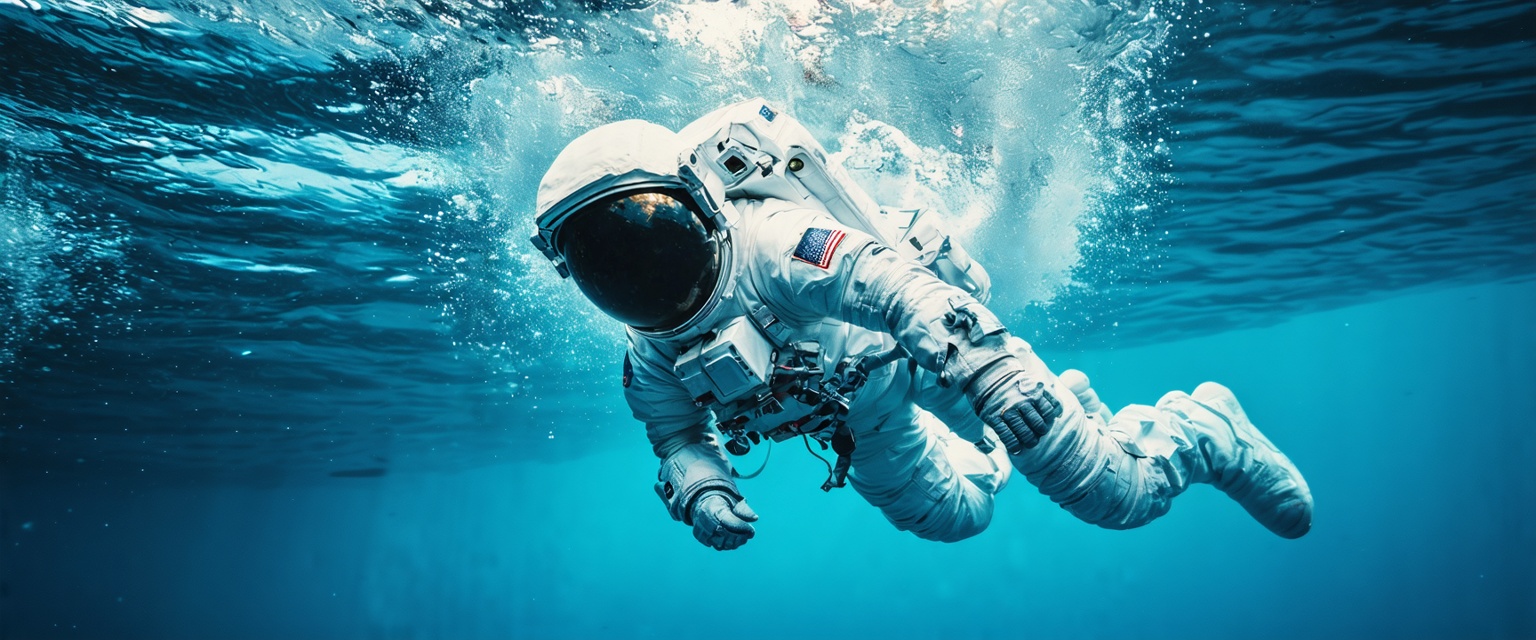
ending frames image

video
What is video extended
We should all know here that the duration of a single video generated by luma is only 5s. In actual use, a 5s video does not meet the needs of most users.
At this time, the video extension endpoint can meet the needs of users. This endpoint generates a 5s video based on your description text on the last successfully generated video. by use Extend video endpoint.