Midjourney Holding Account FAQ
TTAPI's Midjourney Holding Account FAQs
Discord account requirements
-
You need to have subscribed to Midjourney’s paid plan
-
You need to have a discord channel that has invited Midjourney Bot. Add the Bot to Your Server (opens in a new tab)
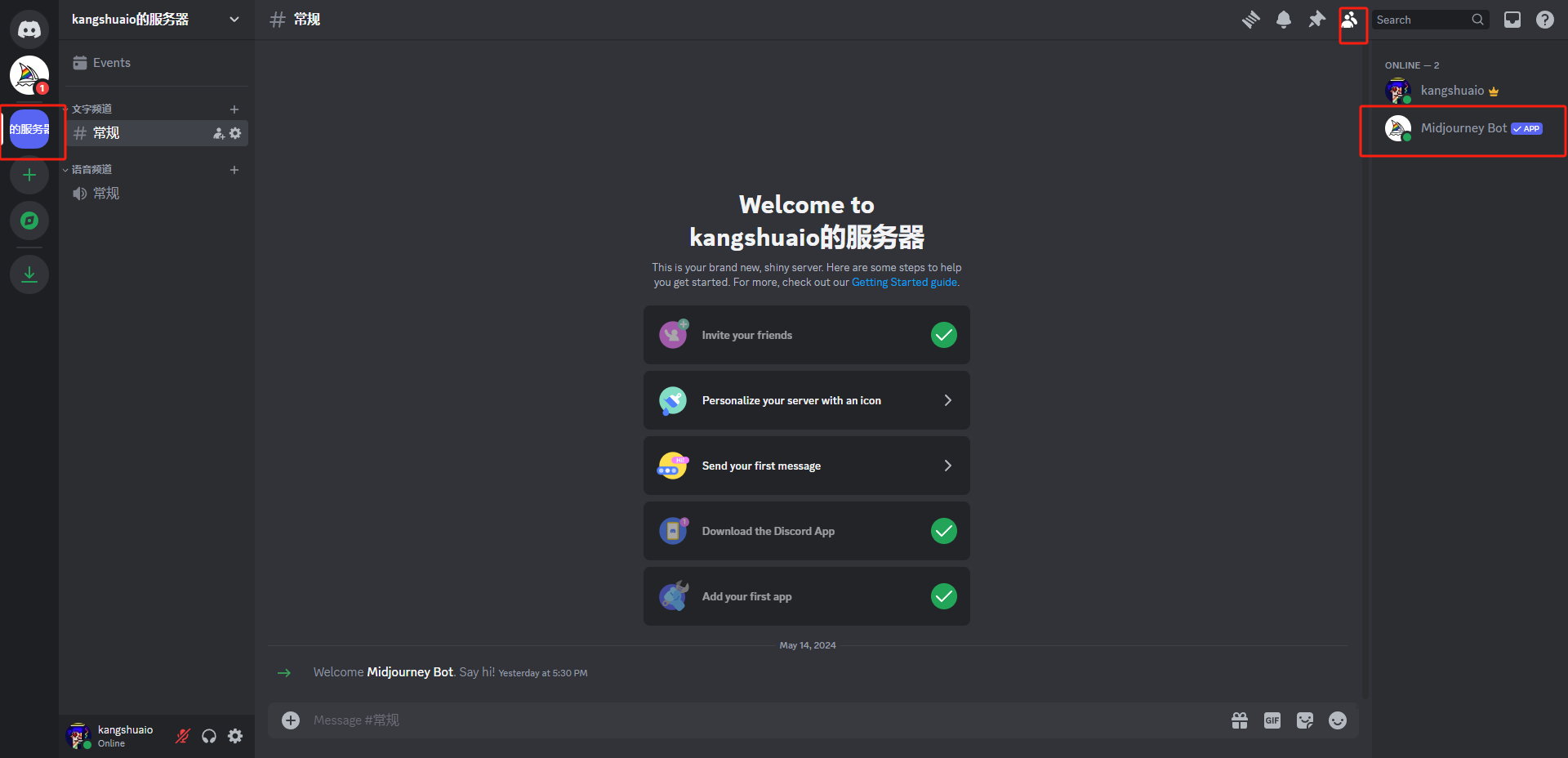
How to get Discord Authorization Token
-
Go to the Discord website (opens in a new tab) using your desktop browser and log into your account. Here, we’re using Google Chrome
-
Click on the three dots located in the upper right corner of your Google Chrome.
-
From the dropdown menu, choose More tools, and then select Developer tools.
-
In the Developer Tools panel, click on the arrows to navigate to the Application tab.
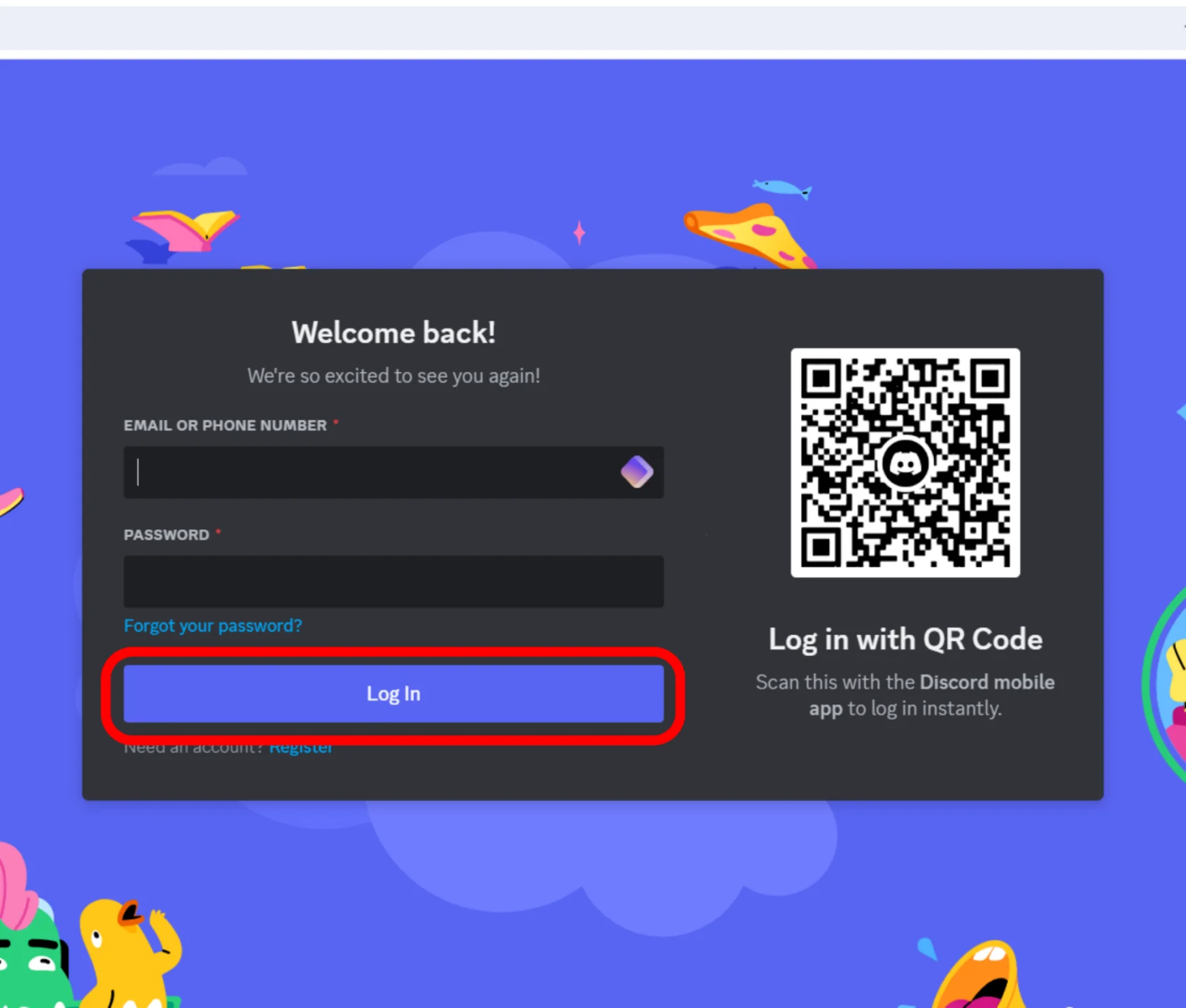
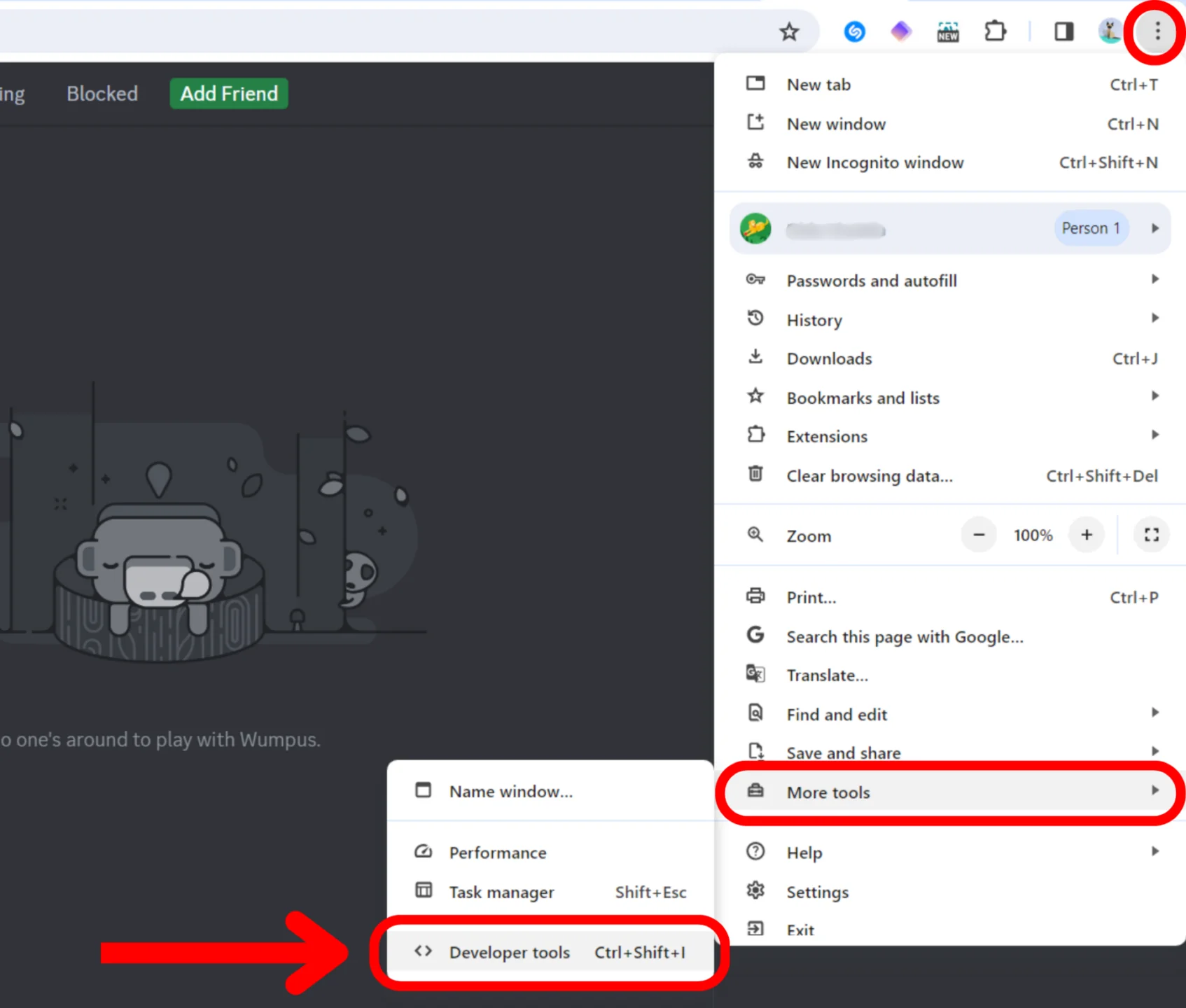
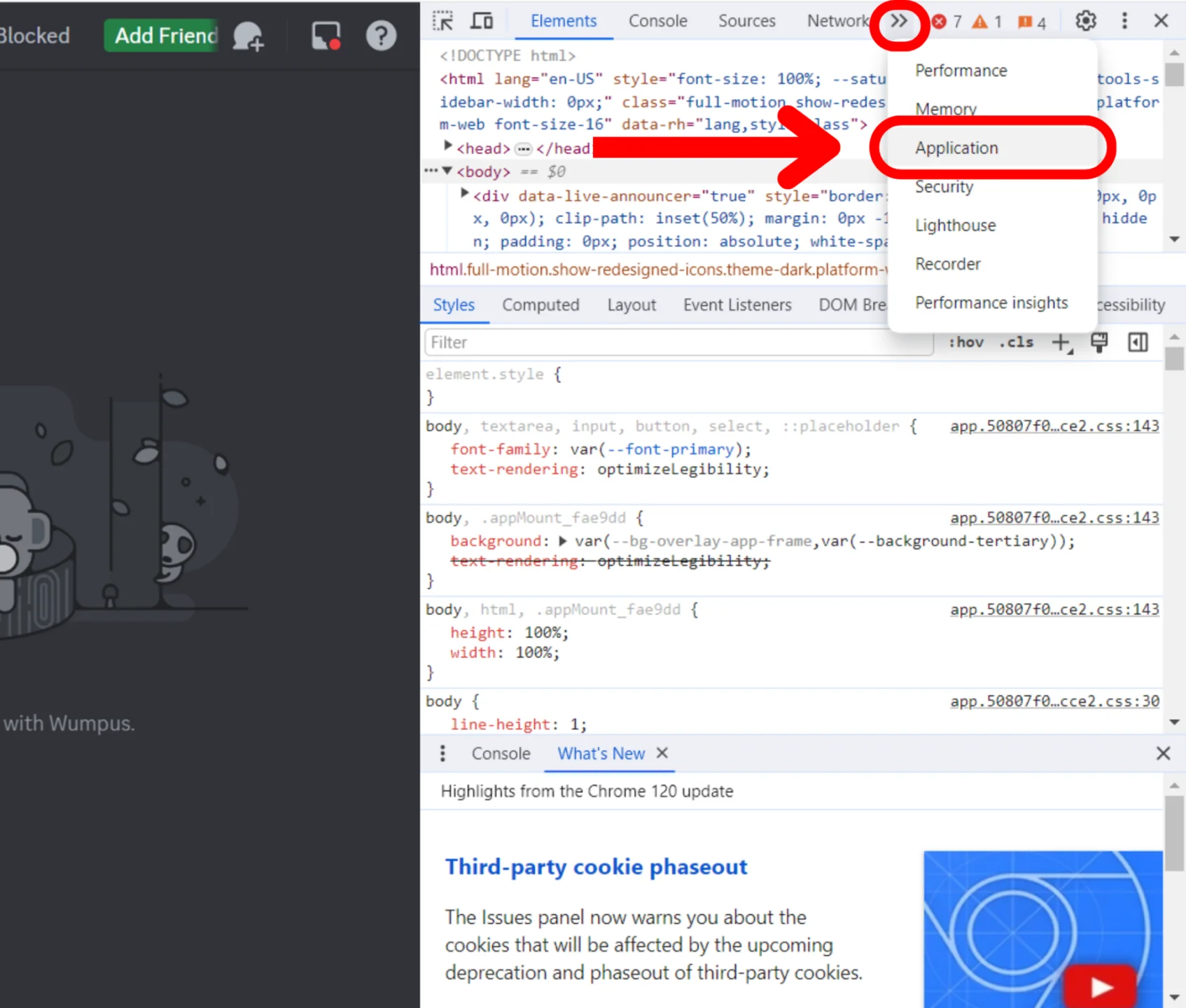
-
Within the Application tab, find the Storage section, and click the down arrow next to Local storage.
-
Locate the Discord URL and click on it.
-
In the Filter field, type token.
-
Click the Toggle device toolbar button.
-
Your Discord token will be displayed. You can copy and paste it using (CTRL+C, CTRL+V) or note it down for future reference.
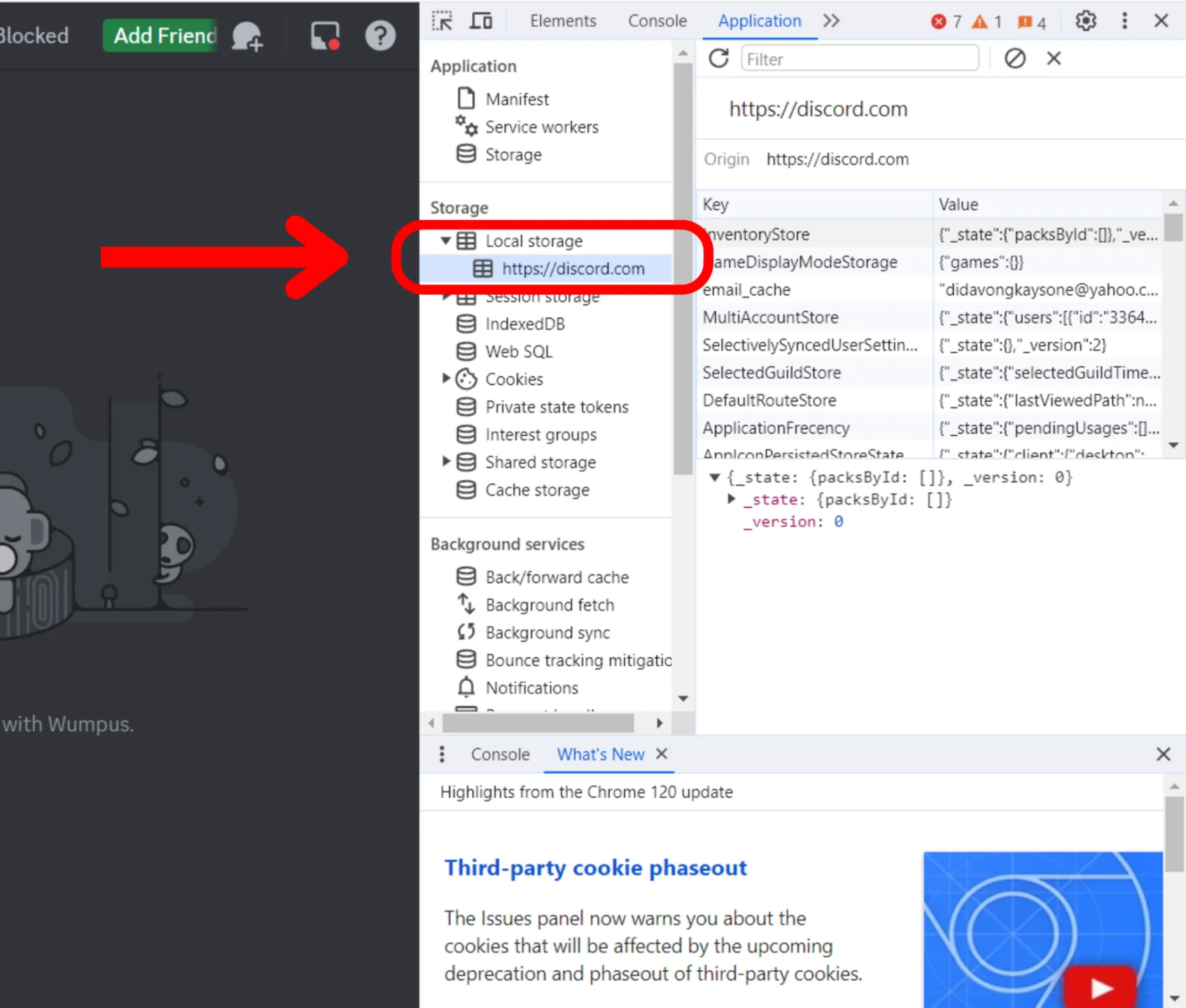
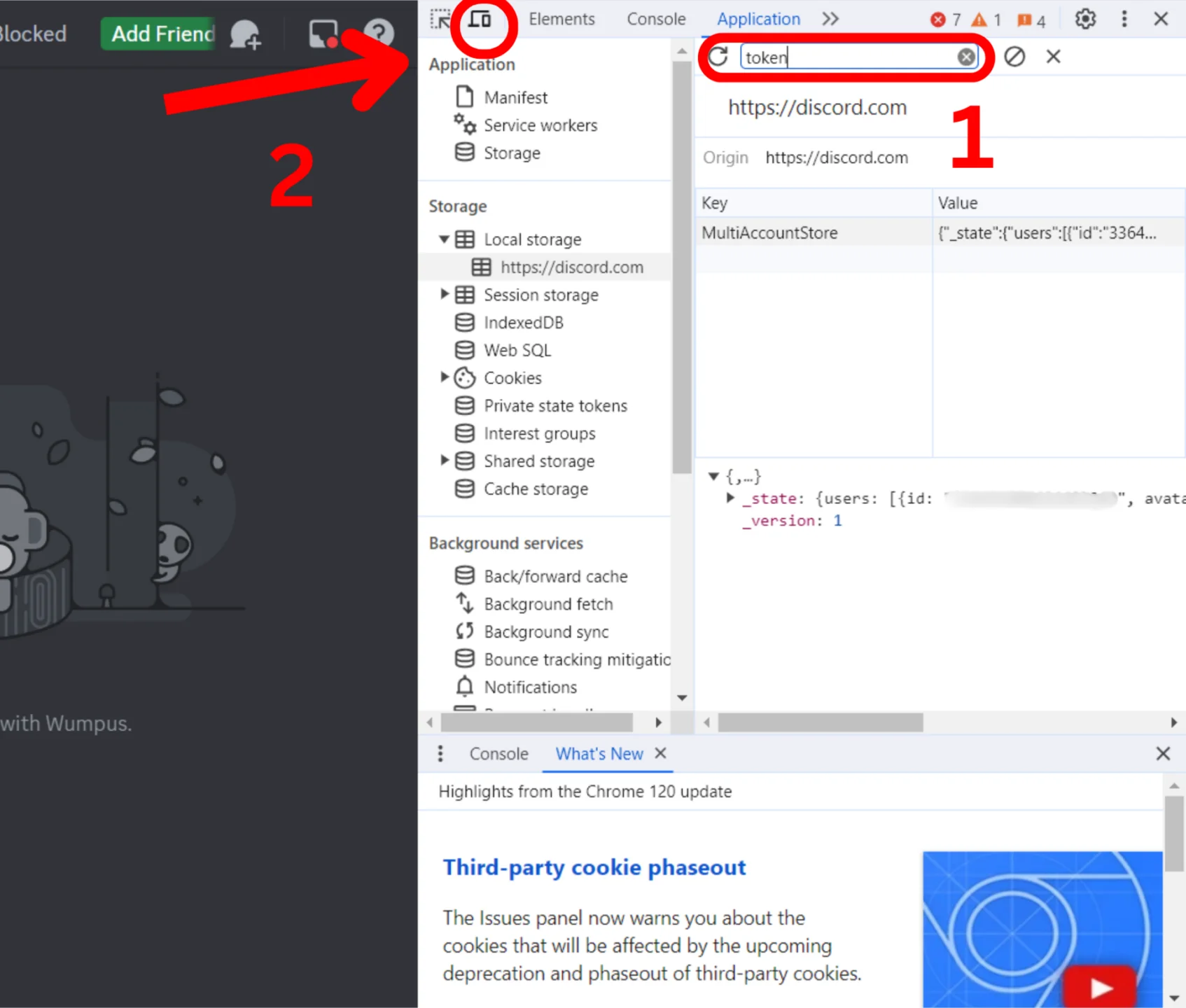
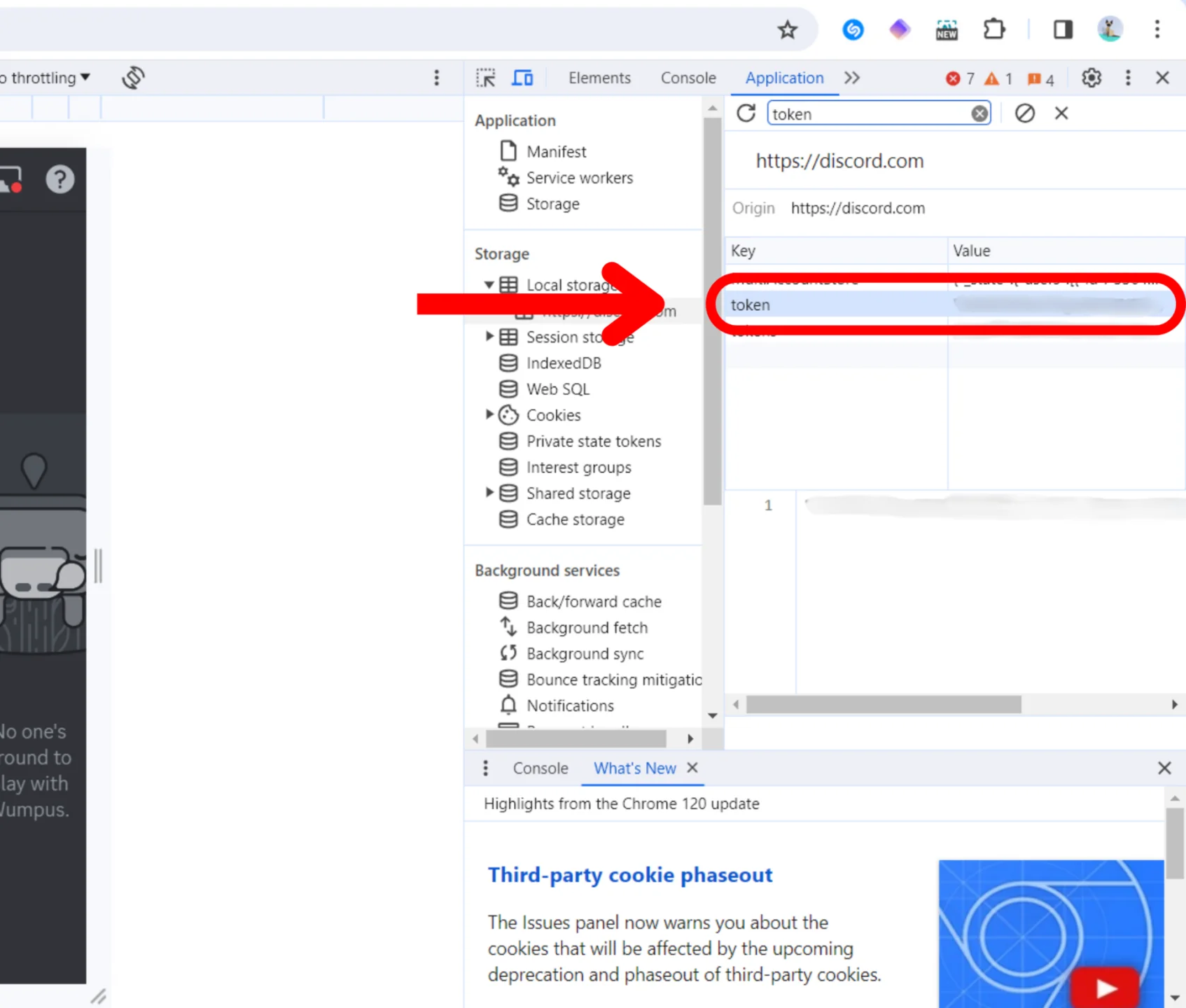
Setting Account Active Time
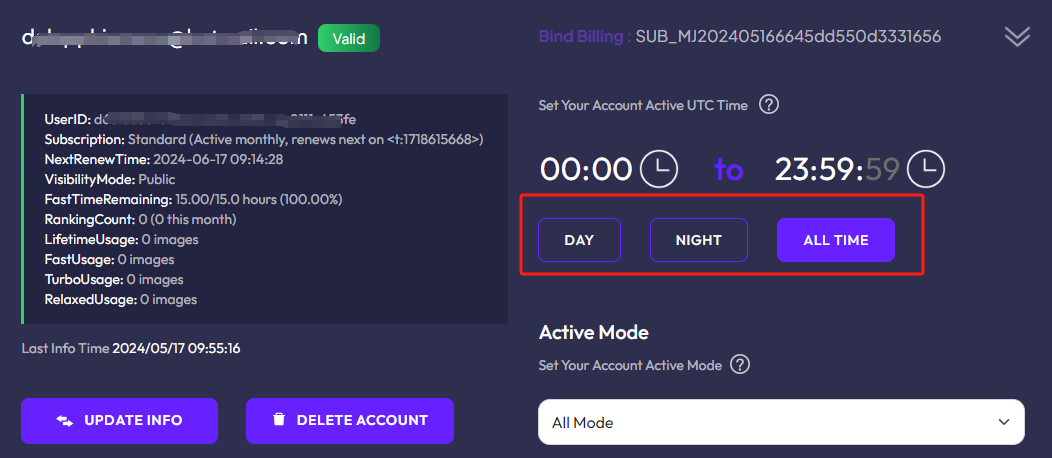 After the account is successfully bound, expand the account details and there will be three buttons to set the account usage time range.
After the account is successfully bound, expand the account details and there will be three buttons to set the account usage time range. DAY NIGHT ALL TIME
Respectively, it means setting the active in UTC time of your account between 0-12 , 12-24, or 0-24. Generally, these configurations need to be used with multiple accounts at the same time and in different time periods. Different accounts, it is recommended not to use a single account to perform tasks 24 hours a day unless there are special circumstances.
Setting Account Speed Mode
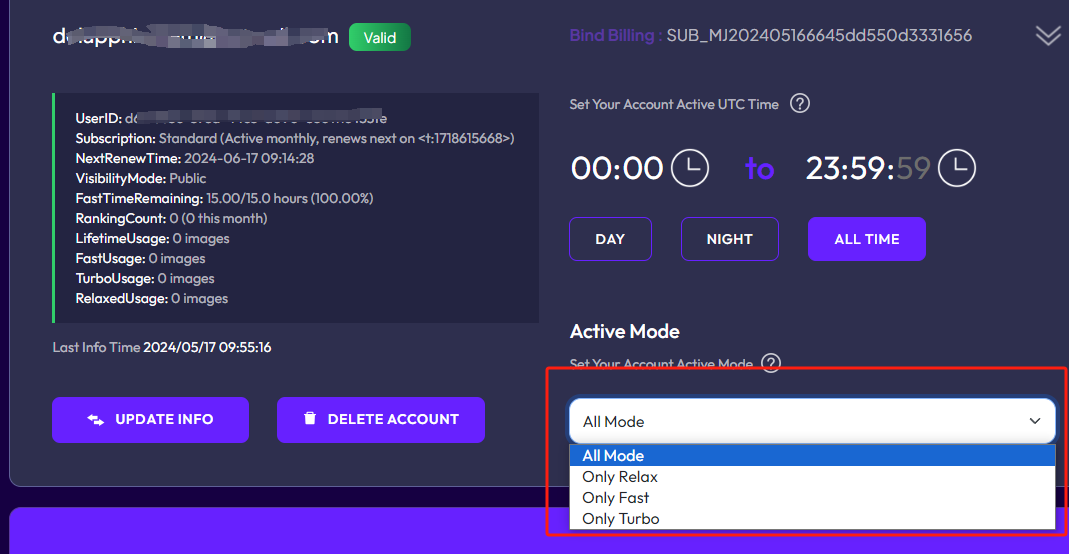 After the accounts are successfully bound, you can set each account to running jobs in which speed mode. When you request the Midjourney API through TTAPI, use different accounts according to the different speed modes you request to meet the user's account allocation scenario.
After the accounts are successfully bound, you can set each account to running jobs in which speed mode. When you request the Midjourney API through TTAPI, use different accounts according to the different speed modes you request to meet the user's account allocation scenario.
When the fast mode of the account is exhausted, TTAPI will automatically set the execution mode of the user account to Only Relax. After the user subscribes for renewal in the next month or purchases additional time, please switch the speed mode of the account by yourself.
How to unsubscribe paid plan
If you want to unsubscribe from your Midjourney Hold Account paid plan in TTAPI, follow the picture below and click UnSubscribe to cancel the subscription plan. The validity period of the subscription will end at the expiration time of the plan, and the related bind account will also be in Stop run your jobs at the plan end time.
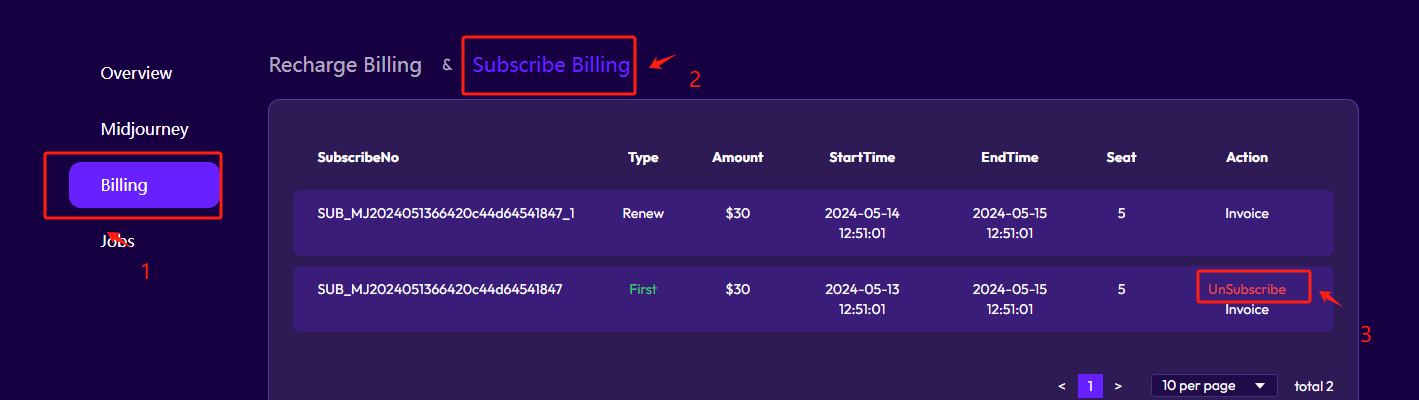
Is Discord account will be banned?
Normally, our ability to use the API violates Discord & Midjourney's ToS rules, so there is such a risk, but TTAPI will try its best to avoid this problem from a technical perspective.
Therefore, you should pay attention and confirm that you understand this risk before using our Hold Account Mode.
If you cannot accept the risk of your account being banned, we recommend you use our PPU mode
How to fix pop-up human verification for Midjourney accounts
Since Midjourney enabled the new human verification mechanism, I believe we are all disturbed by this frequent pop-up windows, TTAPI with the beginning of June to solve this problem, after two months of stability testing, determined that it will not cause any impact on the account, is now updated to hold account mode.
 As shown above, the user's account holding in TTAPI can automatically bypass the pop-up window and continue to perform tasks without human intervention. Due to the actual technical cost of bypassing this man-machine authentication, the holding account model has now increased from the original $6 per account per month to $9 per account. Existing subscribers will continue to be billed at $6 per month and will be able to take advantage of this feature as well.
As shown above, the user's account holding in TTAPI can automatically bypass the pop-up window and continue to perform tasks without human intervention. Due to the actual technical cost of bypassing this man-machine authentication, the holding account model has now increased from the original $6 per account per month to $9 per account. Existing subscribers will continue to be billed at $6 per month and will be able to take advantage of this feature as well.